Thank you for enrolling in CSPL 405, Ideals into Practice. This course is self-paced and all your assignments will be uploaded into an online portfolio. At the start of the semester, you will receive an e-mail that includes a link to a Google portfolio template. You will need to make a copy of that template for your own use and share it with the instructor. You will also receive weekly e-mails to keep you on track.
When you open the template, click on the three dots in the upper right and choose <Make a copy>.
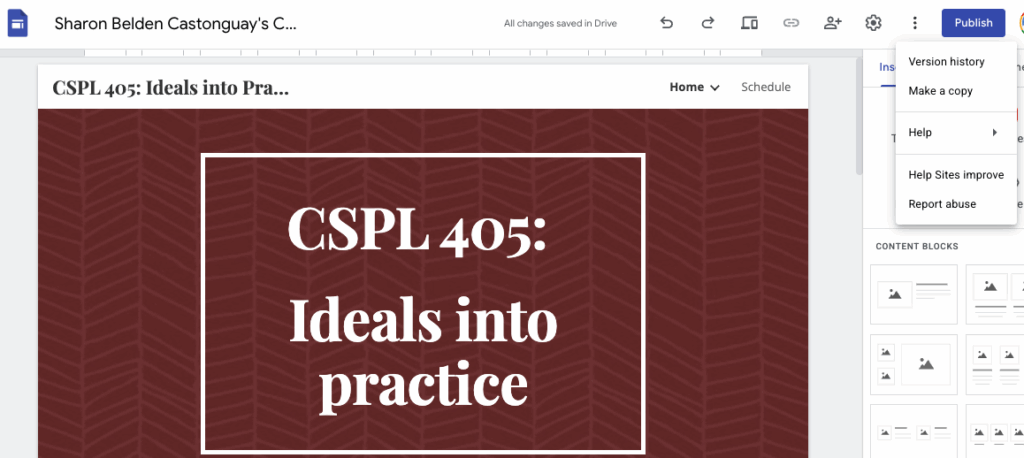
Change the file name to “YOUR NAME’s CSPL 405 portfolio” and ensure that the <Entire site> button is selected. Click <OK>.
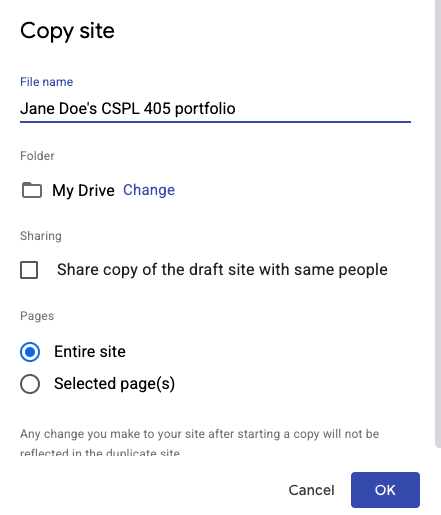
Click <Publish>. You can make the site private, but you must share it with the course instructor.
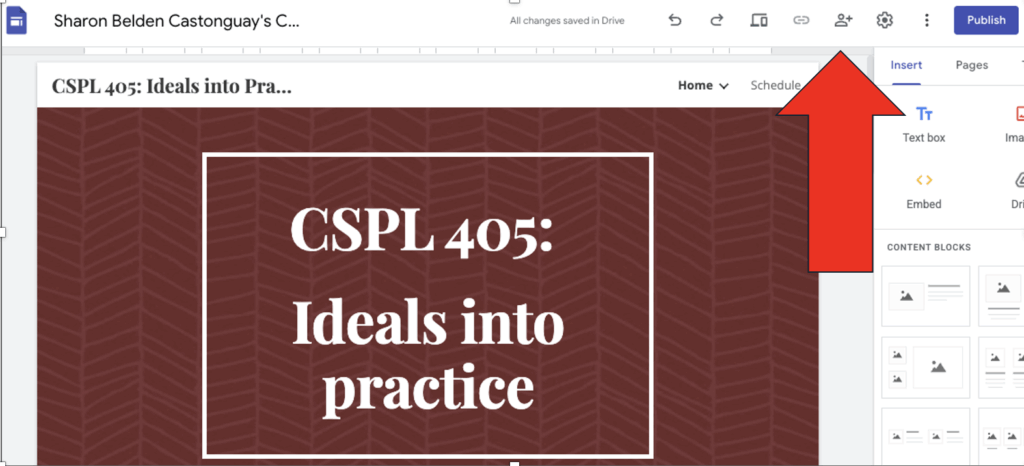
If you have any issues or questions, contact Sharon Belden Castonguay at scastonguay@wes.


